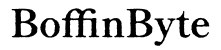Introduction
Many smartphone users experience charging issues over the lifespan of their devices. From sluggish charging speeds to battery drain, these problems can significantly affect your phone’s performance. One question that often arises: ‘If I factory reset my phone, will it charge better?’ This article examines the role of a factory reset in addressing charging problems. We’ll also look at other potential solutions and consider when it might be time to invest in a new battery. Let’s dive in.

Understanding Factory Resets
A factory reset restores your phone to its original state, erasing all data, applications, and settings. This action reverts your device to the condition it was in when you first purchased it. Factory resets are typically used to resolve software glitches, remove malware, and improve overall performance. It’s like a fresh start for your phone. However, while a factory reset can solve numerous issues, its impact on charging speed isn’t always straightforward.
Factory resetting involves navigating to your phone’s settings, usually found under ‘Backup & Reset’ or ‘General Management,’ and selecting the option to factory reset. It’s a simple process but one that requires you to back up your essential data, as this data will be lost during the reset.
Common Charging Problems and Their Causes
Understanding the root cause of your phone’s charging issues is crucial before assuming that a factory reset is the solution. Various factors could be affecting your phone’s charging speed:
- Worn-Out Cables and Chargers: Damaged or non-compatible charging equipment can significantly impact performance.
- Battery Age and Health: Over time, batteries degrade, losing their ability to hold a charge efficiently.
- Software Bugs: Updates and app installations can introduce bugs that affect battery performance.
- Background Processes: Apps running in the background can draw power and slow down charging.
- Charging Port Issues: Debris or damage to your charging port can prevent efficient power transfer.
- Firmware Glitches: Sometimes, issues at the firmware level can impact how your phone charges.
These are common causes, but identifying the exact problem can be challenging without proper diagnosis.

How a Factory Reset Affects Charging Performance
A factory reset can resolve software-related issues that might affect your phone’s ability to charge efficiently. Here’s how:
- Removal of Background Processes: By clearing out all apps, a factory reset stops unnecessary background processes from consuming power.
- Erasing Software Glitches: Any bugs that have developed over time within the operating system or installed apps are eliminated.
- Starting Fresh: With no accumulated data or app bloat, your phone’s system resources are freed up.
However, it’s worth noting that a factory reset won’t fix hardware-related problems. If your charging issue stems from a damaged battery, charger, or charging port, a factory reset alone won’t suffice.
Alternative Solutions to Improve Charging Speed
Before committing to a factory reset, you might want to try these alternatives, as they are less invasive and can potentially solve your charging issues:
- Replace Charging Equipment: Ensure you are using the original charger and cable designed for your phone.
- Clean the Charging Port: Use compressed air to carefully remove any debris.
- Update Software: Sometimes, simply updating your phone’s software can fix bugs affecting charging.
- Close Background Apps: Regularly check and close apps that run in the background.
- Remove or Disable Unused Apps: Fewer apps mean fewer background processes and potential bugs.
These simpler fixes can often improve charging speed without the need to erase all your data.
When to Consider a New Battery
If neither a factory reset nor alternative solutions resolve your charging issues, it might be time to consider a new battery. Here are some signs that your battery is on its last legs:
- Rapid Battery Drain: Your phone loses charge quickly even when it’s not in use.
- Phone Gets Hot: Overheating can indicate a failing battery.
- Swelling or Physical Damage: Any signs of physical damage to the battery require immediate replacement.
Replacing the battery can drastically improve charging performance and extend the overall lifespan of your device.

Conclusion
A factory reset can help resolve software-related charging issues by removing background processes and eliminating bugs. However, it won’t fix hardware problems. Before considering such a drastic measure, explore simpler solutions like using proper charging equipment, cleaning the charging port, or updating your software. If your phone’s battery is significantly degraded, a replacement may be necessary to see substantial improvements in charging speed.
Frequently Asked Questions
Can a software update help with charging issues?
Yes, a software update can fix bugs and improve charging performance. Always keep your phone’s software up to date to maximize efficiency and ensure you’re running the latest bug fixes.
What should I do if my phone still charges slowly after a factory reset?
If a factory reset doesn’t resolve the issue, consider replacing your charging cable and adapter, cleaning the charging port, or replacing the battery. Persistent issues may require professional diagnosis.
How often should I perform a factory reset on my phone?
Factory resets should be a last resort. Perform them only when you experience significant issues that other troubleshooting steps can’t resolve. Regularly updating software and maintaining your device helps avoid the need for frequent factory resets.