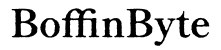Introduction
For gaming enthusiasts, the PlayStation 5 (PS5) serves as more than just a console; it’s a gateway to immersive experiences. However, encountering issues like the PS5 shutting off without warning can be both disruptive and concerning. Addressing these unexpected shutdowns involves understanding their causes, implementing troubleshooting steps, and adopting preventive measures. In this comprehensive guide, we discuss why your PS5 might be turning off suddenly and how you can keep your gaming sessions uninterrupted. Read on to explore the common causes, troubleshooting solutions, and preventive strategies to ensure long-term console health.

Common Causes of PS5 Shutting Off
Your PS5 shutting off without warning typically points to one of several issues. Identifying these is crucial for formulating solutions.
-
Overheating: When placed in a poorly ventilated location, the PS5 can overheat, causing it to shut down as a precautionary measure to protect internal components.
-
Power Supply Issues: Faulty or inconsistent power connections may lead to sudden system shutdowns. Ensuring your power supply unit and connections are in good condition is essential.
-
Software Glitches: Bugs or outdated system software can result in unexpected shutdowns. Regular updates and software management can mitigate these issues.
Understanding these common factors allows you to diagnose and address the root causes of PS5 shutdowns. Next, we explore specific troubleshooting steps to resolve these issues and keep your console powered up.
Troubleshooting Steps to Resolve PS5 Shutdowns
Addressing shutdown issues involves a systematic approach using the following troubleshooting steps:
Check for Overheating
-
Inspect Vents: Ensure that your PS5 is in a location with proper airflow. Dust-covered vents can restrict airflow and cause overheating, so it’s crucial to keep them clean.
-
Reposition the Console: Avoid placing your PS5 in enclosed spaces such as cabinets. Allow for adequate space around the console to facilitate effective cooling.
Inspect Power Supply and Connections
-
Verify Connections: Double-check that the power cord is securely connected to both the console and the power outlet.
-
Test Power Outlet: Consider plugging the PS5 into a different outlet to exclude electrical problems. Using surge protectors can further shield against power-related issues.
Update System Software
-
Check for Updates: Always verify that your PS5 has the latest system software updates installed. Navigate to Settings > System > System Software > System Software Update and Settings.
-
Restart the Console: Sometimes simply restarting your PS5 can fix software glitches causing unexpected shutdowns.
Adhering to these troubleshooting methods often resolves common shutdown problems. Now, we’ll look at some preventive measures to avert future issues.

Preventive Measures for Future Shutdowns
Adopting preventive solutions helps maintain the smooth operation of your PS5:
Maintain Adequate Ventilation
-
Regular Cleaning: Periodically clean the console, including vents and external surfaces, using compressed air to keep dust and debris at bay.
-
Strategic Positioning: Place your PS5 on a stable, flat surface with ample space around it to ensure efficient heat dissipation.
Regular System and Firmware Updates
-
Automatic Updates: Enable automatic updates to keep your system software current, reducing the risk of software-related shutdowns.
-
Stay Updated: Keep an eye on PlayStation’s official communications for any relevant updates or firmware patches.
Stable Power Management Practices
-
Use Quality Power Strips: Invest in surge protectors and robust power strips to protect against electrical surges and irregular power supplies.
-
Avoid Overloading Circuits: Ensure the PS5 isn’t sharing its power source with too many other high-energy devices, which could result in power fluctuations.
Implementing these preventive measures can significantly minimize the likelihood of experiencing unexpected shutdowns. However, when these steps are insufficient, professional help may become necessary.

When to Contact Professional Support
If after applying these solutions your PS5 continues shutting off, it might be time to consult with a professional. Reach out to Sony’s customer support or visit an authorized service center for expert assistance. This is especially important for persistent hardware issues or complicated software problems that require specialized diagnostic tools.
Conclusion
While an unexpected PS5 shutdown is disruptive, understanding its causes and taking the appropriate steps can keep your console functioning optimally. From the identification of common causes to troubleshooting and preventive actions, these guidelines are designed to facilitate uninterrupted gaming. Don’t hesitate to seek professional assistance if needed, ensuring your PS5 remains in top condition for the long haul.
Frequently Asked Questions
Why does my PS5 keep shutting off randomly?
Random shutdowns could be due to overheating, faulty power supply, or software glitches. Ensure proper ventilation, check power connections, and update the system software.
Can overheating damage my PS5 permanently?
Prolonged overheating can harm internal components. Maintain adequate ventilation and regularly clean the console to prevent overheating and potential damage.
What should I do if troubleshooting doesn’t solve the shutdown issue?
If troubleshooting fails, contact Sony’s customer support or visit an authorized service center for professional assistance to address possible hardware or complex software issues.