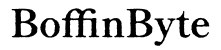Introduction
In today’s digital age, Kindle devices continue to hold a prominent place in the world of e-readers. However, if you’ve ever wondered about the specifics of your Kindle, identifying the exact model can be a bit of a challenge. Understanding your Kindle model not only enhances your reading experience but also simplifies technical support and accessory compatibility. Throughout this guide, we’ll explore the process of identifying your Kindle, equipping you with the knowledge to unlock your device’s full potential.

Understanding the Need to Know Your Kindle Model
Identifying your Kindle model is essential for many reasons. When you seek help from Amazon’s support team, knowing your exact device speeds up troubleshooting, as model-specific solutions vary. Furthermore, compatibility with accessories, like covers or chargers, depends on the exact make of your device. By understanding your Kindle model, you can also delve into customizations and upgrades, ensuring you’re making informed choices when purchasing new gadgets.

Current Kindle Models Available in 2024
The Kindle lineup for 2024 continues to evolve, offering a range of models tailored to diverse preferences and budgets. The entry-level Kindle Basic provides fundamental e-reader functions and maintains its status as a beloved starting point. The Kindle Paperwhite, now in its advanced 11th generation, boasts improvements in display brightness and battery performance. For those who seek a premium experience, the Kindle Oasis remains a top choice due to its sophisticated build and auto-adjusting light features. A notable addition to this year’s lineup is the Kindle Scribe, catering to individuals who enjoy writing alongside reading, complete with a stylus for note-taking. Each Kindle model boasts e-ink technology, ensuring an immersive reading experience, though they differ in size, storage, and functionalities. Grasping these differences is crucial as we move forward to identifying your specific Kindle.

Step-by-Step Guide for Kindle Identification
To accurately determine your Kindle model, adhere to these simple steps:
Checking Device Settings and Information
- Power on your Kindle and access the home screen.
- Tap the menu icon (three dots) located in the top-right corner.
- Select ‘Settings.
- Within the Settings menu, tap ‘Device Options’ and proceed to ‘Device Info.
- This section reveals the model name and serial number.
Analyzing Physical Attributes
- Review the size of the device, as Kindle models differ in dimensions.
- Examine the screen size and resolution, noting that high-end models like the Oasis offer superior resolution.
- Identify physical features like buttons, which are present in some models, such as the Oasis, and absent in others.
Discovering and Using the Serial Number
- Switch the Kindle off.
- Flip the device to the back and locate the serial number, typically a string of numbers and letters.
- Cross-reference these numbers with available lists on Amazon’s website or Kindle forums for precise model identification.
Understanding these distinctive characteristics is integral to accurately identifying your device. As we progress, let’s explore comparisons to further clarify your Kindle model.
In-Depth Comparison of Kindle Models and Features
Comprehending your Kindle’s features and distinguishing them from others is paramount for identification. Let’s examine some critical distinctions:
- Display Features: Basic models generally have lower resolution compared to Paperwhite and Oasis versions. Advanced models may feature auto-brightness adjustments.
- Interface: Models like the Oasis include physical buttons, unlike touchscreen-only varieties.
- Design Comfort: The ergonomic grip of the Oasis contrasts with the streamlined, edge-to-edge design of the Paperwhite and Basic editions.
- Storage Options: Storage capacities range from 8GB in Basic models to 32GB in premium versions like the Paperwhite Signature Edition.
Familiarization with these differences not only aids in identifying your Kindle but also enhances your overall experience.
Troubleshooting Kindle Issues by Model
Solutions for common Kindle problems often vary between models. For instance, if a Kindle Basic experiences battery issues, a simple reset may suffice. Conversely, a Paperwhite may require adjustments in software settings for similar problems. Recognizing your specific model expedites resolving issues and promotes efficient device maintenance. Regular updates and optimizations are key to maintaining your Kindle’s longevity and performance quality.
Resources for Further Kindle Model Assistance
If uncertainty lingers, numerous resources are available to assist in determining your Kindle model. Amazon’s website offers an archive of manuals and guides that facilitate Kindle feature comparison. Community forums and user groups provide a platform for exchanging insights with fellow Kindle enthusiasts who may have faced analogous challenges. Furthermore, reaching out to Amazon’s customer service promises personalized expertise, ensuring you identify your device accurately.
Conclusion
While identifying your Kindle model might initially seem overwhelming, following the outlined steps makes the process straightforward. Knowing your device’s model is pivotal in optimizing its usage, assisting with troubleshooting, and ensuring accessory compatibility. Equip yourself with this knowledge and relish a refined reading experience on your Kindle.
Frequently Asked Questions
How do I find the serial number on my Kindle?
To locate the serial number, access the device’s settings under ‘Device Info,’ or check the back of your Kindle for a string of numbers.
Can I identify my Kindle without a power cable?
Yes, you can identify your Kindle by analyzing its physical characteristics or using the serial number from the back or device settings.
What should I do if I still can’t identify my Kindle model?
If you’re still unsure, consult Amazon’s support or forums for help. Providing the serial number can expedite the identification process.