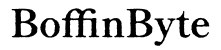Introduction
Connecting your phone and smartwatch enhances your overall mobile experience by allowing seamless access to notifications, fitness tracking, and other functionalities from your wrist. This guide will walk you through everything you need to know—from the benefits to step-by-step instructions for both iOS and Android devices. By the end, you’ll have a clear understanding of how to pair your devices successfully, maintain a stable connection, and maximize the utility of your connected gadgets.

Benefits of Connecting Your Phone and Smartwatch
Pairing your phone and smartwatch offers several advantages that can significantly enhance your daily routine:
- Convenience: Quickly check notifications, messages, and calls without needing to reach for your phone.
- Health Tracking: Keep track of your fitness goals, heart rate, and even sleep patterns seamlessly.
- Navigation: Get turn-by-turn directions straight to your wrist, making travel smoother.
- Customized Alerts: Tailor notifications and alerts to fit your needs, ensuring you only get the information you care about.
- Music Control: Manage your music playlist and volume directly from your smartwatch.
These benefits provide a compelling reason to take the time to properly connect your devices. Now, let’s dive into how you can start this process.
Steps to Prepare Your Devices
Before jumping into the actual pairing process, ensure both your phone and smartwatch are ready.
Checking Device Compatibility
- Verify that your phone and smartwatch are compatible. Check the manufacturer’s website or the user manual.
- Make sure the Bluetooth on both devices is enabled.
Required Apps and Software Updates
- Install any necessary apps. For iOS devices, you will need the Apple Watch app. For Android, the required app depends on your smartwatch model, usually Wear OS by Google.
- Ensure that both your smartwatch and phone have the latest software updates for optimal performance.

Step-by-Step Guide for iOS Devices
When pairing an iPhone with an Apple Watch, the process is straightforward if you follow these steps.
Pairing Your iPhone and Apple Watch
- Turn on your Apple Watch and bring it close to your iPhone.
- A pairing screen should appear on your iPhone. Tap ‘Continue’.
- Alternatively, open the Apple Watch app and select ‘Start Pairing’.
- Follow the on-screen instructions to complete the setup.
Troubleshooting Common iOS Issues
- Connection Failure: If the devices do not connect, try restarting both the Apple Watch and the iPhone.
- Update Problems: Ensure that all apps and iOS software are updated to their latest versions.
- Sync Issues: Check that both devices are within close proximity and that Bluetooth is turned on.
Step-by-Step Guide for Android Devices
Android users, here’s how to pair your phone with a Wear OS smartwatch.
Pairing Your Android Phone and Wear OS Smartwatch
- Turn on your smartwatch and make sure it’s close to your Android phone.
- Install the Wear OS by Google app from the Google Play Store.
- Open the app and follow the on-screen instructions.
- When prompted, select your device from the list and follow the pairing sequence.
Troubleshooting Common Android Issues
- Bluetooth Issues: Ensure Bluetooth is enabled and that the devices are close to each other.
- App Errors: Reinstall the Wear OS app if it crashes or fails to connect.
- Software Updates: Check for and install any pending system updates on both the smartwatch and phone.
Tips for Maintaining a Stable Connection
A stable connection ensures the best performance from your connected devices. Here are a few tips:
- Regularly update your device software and apps.
- Keep the devices within the approximate 30-foot Bluetooth range to maintain a strong connection.
- Restart both devices periodically to clear any minor issues.
- Remove and re-pair the devices if you experience persistent disconnection problems.
Maintaining a stable connection will help you get the most out of your paired phone and smartwatch.
Maximizing the Use of Your Connected Devices
Once your devices are connected, take full advantage of their features.
Customizing Notifications and Alerts
- Go into the smartwatch app settings and customize which notifications you wish to receive on your wrist.
- Prioritize alerts by selecting VIP contacts or important apps to ensure you get essential notifications first.
Integrating Health and Fitness Data
- Sync your smartwatch with health apps like Apple Health or Google Fit to monitor your fitness activities.
- Set fitness goals and track your progress directly from your smartwatch.
Utilizing these features ensures you get the maximum benefit from the connected ecosystem.

Conclusion
Connecting your phone and smartwatch is a straightforward process that enhances convenience, health tracking, and overall utility. By following the steps outlined for iOS and Android devices, you’ll not only make the most of your gadgets but also ensure they work efficiently together.
Frequently Asked Questions
Why is my smartwatch not connecting to my phone?
If your smartwatch isn’t connecting, ensure Bluetooth is enabled on both devices, and they have the latest software updates. Restart both devices if necessary.
Can I connect multiple devices to my smartwatch?
Yes, many smartwatches can connect to multiple devices, but performance may vary. Refer to your smartwatch’s user manual for specific instructions.
How often should I update the software on my smartwatch and phone?
Update your devices as soon as new software versions are available to ensure optimal performance and security.