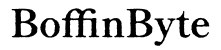Introduction
Charging your Bluetooth smart watch efficiently can help extend its battery life and ensure its optimal performance. Whether you’re a new owner of a smart watch or an experienced user, understanding the charging process is crucial. This guide will walk you through the requirements, best practices, and troubleshooting tips for charging your smart watch.

Understanding Charging Requirements
Different smart watches come with varying charging requirements based on their make and model. It’s essential to use the designated charger provided by the manufacturer to avoid potential damage.
-
Charger Compatibility: Always verify whether the charger is compatible with your smart watch model. Using the incorrect charger can damage the battery and shorten the device’s lifespan.
-
Output Ratings: Pay attention to the output ratings of the charger. Look for the input voltage and current specifications that match your smart watch to ensure safe charging.
-
Charging Ports: Some smart watches use a magnetic charging cable, others a cradle, and still others use wireless charging pads. Understanding what type your watch uses is key to a hassle-free charging experience.
Knowing these requirements will help you prevent damage and ensure a longer battery life for your Bluetooth smart watch.
Step-by-Step Guide to Charging Your Bluetooth Smart Watch
Charging your Bluetooth smart watch doesn’t have to be complicated. Follow these steps for an effortless process:
-
Connect the Charger: Plug the charger into a power outlet. If you’re using a USB charger, connect it to a compatible USB port on your computer or a wall adapter.
-
Attach the Watch:
- Magnetic Charger: Align the back of the watch with the magnetic charger. The magnets should attach automatically.
- Charging Cradle: Place the watch into the cradle ensuring it’s seated properly.
-
Wireless Charger: Place the watch onto the wireless charging pad, making sure it’s centered.
-
Ensure Connection: Make sure the watch shows a charging indicator (usually a lightning bolt or battery icon). If not, adjust the placement until the charging symbol appears.
-
Monitor Charging: It’s recommended to periodically check the charging progress. Most smart watches will indicate when the battery is full.
-
Remove Watch When Fully Charged: Disconnect the watch from the charger once fully charged. Overcharging can affect battery health over time.
Following these steps should ensure your smart watch is charged safely and effectively.
Best Practices for Optimal Charging
To maximize the battery life of your Bluetooth smart watch, apply these best practices:
-
Use the Original Charger: Stick to the charger supplied with your smart watch. Third-party chargers might not match the device specifications perfectly.
-
Avoid Extreme Temperatures: Charge in a room-temperature environment. Extreme heat or cold can harm the battery and affect charging efficiency.
-
Short and Frequent Charging: Avoid letting your battery drain completely. Instead, charge it more frequently for shorter periods to maintain optimal battery health.
-
Keep Charging Point Clean: Ensure that the charging points on both the charger and the watch are free of dust and debris. This ensures a good connection and prevents damage.
Implementing these practices will help in keeping your smart watch battery healthy and prolong its life.

Troubleshooting Common Charging Issues
Sometimes, your smart watch might encounter charging problems. Here are common issues and how to troubleshoot them:
- No Charging Indicator: If your watch doesn’t show a charging indicator:
- Check Connections: Make sure the watch is properly seated and the charger is plugged in correctly.
- Clean the Contacts: Check and clean the charging contacts on both the watch and charger using a dry cloth.
-
Try a Different Outlet: Ensure the power outlet is functioning by testing it with another device.
-
Slow Charging: If your watch is charging slower than usual:
- Inspect the Charger: Confirm that you’re using the manufacturer’s charger.
- Close Apps: Running multiple applications can slow down charging. Close any unused apps.
-
Restart Watch: Sometimes, a simple restart can resolve charging issues.
-
Overheating During Charge: If your watch is overheating:
- Remove from Charger: Disconnect immediately to avoid damage.
- Cool Down: Place it in a cool, dry place before you attempt to charge again.
These tips will help you troubleshoot and resolve common charging problems with your Bluetooth smart watch.
Maintaining Your Charger and Battery Health
To prolong your smart watch’s battery and charger life:
-
Store Properly: When not in use, store your charger in a dry, cool place. Avoid coiling cables tightly to prevent internal damage.
-
Regular Cleaning: Clean the charger ports and watch charging points regularly to prevent dust accumulation, which can affect charging efficiency.
-
Battery Calibration: Occasionally, let your watch battery drain completely and then charge it to 100% to recalibrate the battery.
Maintaining your charger and battery in these ways will ensure long-lasting optimal performance.

Conclusion
Efficiently charging your Bluetooth smart watch and maintaining its battery health is straightforward when you follow the appropriate steps and best practices. This guide has provided you with the necessary knowledge to enjoy a hassle-free charging experience and ensure optimal battery performance. Implement these tips, and your smart watch will serve you well for years to come.
Frequently Asked Questions
Why is my Bluetooth Smartwatch not charging?
Your smart watch might not be charging due to loose connections, dirty charging contacts, or using an incompatible charger. Ensure proper connection, clean the contacts, and always use the manufacturer’s charger.
How often should I charge my smartwatch?
Charge your watch as needed, ideally when the battery is between 20-80%. Avoid letting the battery drop to 0% frequently, as it can reduce the battery lifespan. Frequent, shorter charges are better for long-term battery health.
Can I use any charger to charge my Bluetooth smartwatch?
It’s recommended to use the original charger provided by the manufacturer. Using incompatible chargers can potentially damage the battery and void your warranty. Always stick to the charger that matches the device specifications.