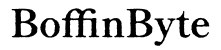Introduction
Ensuring that your Beats by Dre headphones are always powered up can significantly enhance your listening experience. Proper charging techniques are essential to maintain battery health and achieve optimal performance. This comprehensive guide will walk you through everything you need to charge different models of Beats by Dre headphones, troubleshoot common issues, and practice effective battery maintenance. By understanding these critical aspects, you can ensure your headphones are always ready for use when you need them.

Understanding Beats by Dre Headphones
Beats by Dre headphones are renowned for their superior audio quality and sleek design. With various models catering to different preferences and needs, understanding how each one functions is crucial.
Overview of Popular Models
Beats by Dre offers several popular models, including Studio3 Wireless, Solo Pro, Powerbeats Pro, and Beats Flex. Each of these models comes with unique features that cater to different user preferences, from over-ear comfort to workout-friendly designs.
Battery and Charging Mechanisms
The battery technology and charging mechanisms of Beats by Dre headphones are designed for efficiency and longevity. Most models utilize lithium-ion batteries, which are rechargeable and capable of holding a charge for extended periods. Charging methods may vary slightly between models, typically involving USB or lightning cables.
Requirements and Essential Tools
To ensure your Beats by Dre headphones are charged correctly, having the right tools is crucial. This includes knowing the difference between original and third-party chargers, as well as necessary cables.
Original vs. Third-Party Chargers
Using original chargers provided by Beats ensures compatibility and safety. Third-party chargers may work, but they can pose risks of incompatible voltage or poor-quality materials, potentially damaging the battery.
Necessary Cables and Equipment
Each Beats by Dre model comes with its specific charging cable. For instance, Studio3 Wireless and Solo Pro models use Micro-USB or USB-C cables, while models like Powerbeats Pro use a dedicated charging case. Ensuring you have the correct cable and equipment will streamline the charging process.

Step-by-Step Charging Instructions by Model
Charging your Beats by Dre headphones correctly depends on the specific model you own. Here’s a detailed guide on how to charge each popular model.
How to Charge Studio3 Wireless
- Locate the charging port: The charging port is typically on the right earcup.
- Insert the USB cable: Plug the Micro-USB end of the charging cable into the headphone port.
- Connect the USB end to a power source: This could be a computer, wall charger, or a power bank. Ensure it’s capable of outputting sufficient power.
How to Charge Solo Pro
- Find the charging port: Located on the bottom of the right earcup.
- Use the USB-C cable: Insert the USB-C end into the headphone port.
- Connect to a power source: Attach the USB end to a computer, wall charger, or power bank.
How to Charge Powerbeats Pro
- Charging with the case: Open the charging case.
- Position the earbuds: Ensure the earbuds are correctly placed in the case and making contact with the charging connectors.
- Plug in the charging case: Connect the Lightning cable to the case and the power source.
How to Charge Beats Flex
- Locate the USB-C port: Typically found on the in-line remote module.
- Insert the USB-C cable: Connect the USB-C end into the headphone port.
- Power source connection: Plug the other end of the cable into a USB charger, computer, or power bank.

Troubleshooting Common Charging Issues
Encountering charging issues with your Beats by Dre headphones can be frustrating. Here are some troubleshooting tips to help diagnose and resolve common problems.
Diagnosing Problems
If your headphones are not charging, start by checking the following:
– Cable and port inspection: Ensure the cable and charging port are clean and free of debris.
– Power source check: Verify that the power source is functional by testing with another device.
– Connection status: Make sure the cable is securely connected at both ends.
Practical Solutions
Once you’ve diagnosed the problem, apply these solutions:
– Clean charging contacts: Use a dry, soft brush to clean charging ports and cables.
– Cable replacement: Try using a different compatible charging cable.
– Restart your headphones: For some models, a simple restart can reset the charging functionality.
Battery Maintenance and Longevity Tips
Keeping your Beats by Dre headphones in top shape requires good battery maintenance practices.
Best Practices for Battery Care
To extend battery life:
– Avoid complete discharges: Charge your headphones before the battery completely drains.
– Moderate storage temperature: Keep your headphones in a cool, dry place. Avoid extreme temperatures which can degrade battery performance.
– Regular use: Regularly using and charging your headphones helps maintain battery health.
Safe Storage Tips
When storing your headphones:
– Store partially charged: Ideally, store with a 50% charge.
– Use the case: Store in a protective case to prevent physical damage and exposure to dust or moisture.
Conclusion
Properly charging your Beats by Dre headphones ensures long-term performance and battery life. By understanding your model, using the correct equipment, following the charging instructions, and maintaining the battery well, you can enjoy uninterrupted premium sound quality for years.
Frequently Asked Questions
How long does it take to fully charge Beats by Dre headphones?
The charging time varies by model. Typically, a full charge for Beats Studio3 Wireless or Solo Pro takes around 2 hours using their original chargers. Powerbeats Pro and Beats Flex can be fully charged in approximately 1.5 hours.
Can I use my headphones while charging?
It depends on the model. Some models, like the Studio3 Wireless, allow use while charging. However, it may affect the charging efficiency. It’s best to refer to the specific model’s manual for detailed information.
What should I do if my Beats headphones won’t charge?
If your Beats headphones won’t charge, first ensure the cable and ports are clean and free of debris. Try using a different power source or cable. If the problem persists, resetting the headphones or consulting Beats customer service for further assistance may be necessary.