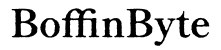Introduction
Experiencing a flickering TV screen can be exasperating, interrupting your cherished viewing time and leaving you puzzled. To tackle this issue effectively, it’s essential to comprehend why the flickering is occurring. Whether it’s a minor hiccup or a sign of a larger problem, addressing flickering promptly can prevent further complications. This guide will equip you with the knowledge needed to troubleshoot the problem effectively, ensuring that your TV provides a seamless, uninterrupted viewing experience.

Understanding the Causes of a Flickering TV Screen
Before diving into solutions, you must understand what might be causing your screen to flicker. Common reasons include loose cables, incorrect settings, outdated software, or even environmental factors like electrical interference. Each TV model—be it an LCD, LED, or Smart TV—comes with different technical specifications that may influence its performance. An unstable power supply might result in intermittent flickering, while a bad cable connection can cause signal disruptions. Software issues are often overlooked but can lead to temporary screen anomalies. Recognizing these common causes is the first step in efficient troubleshooting, aiding in identifying whether the problem is hardware-related or rooted in settings misconfigurations.
Quick Fixes for a Flickering TV Screen
Sometimes, resolving the issue is as simple as making a few minor adjustments, enabling you to continue watching your favorite shows without delay.
- Reboot the TV: A simple restart can resolve minor glitches.
- Secure Cable Connections: Ensure all cables are firmly connected.
- Power Cycle: Unplug the TV from the power source for a few minutes, then reconnect it.
- Change Input Source: See if flickering persists when switching to a different input.
- Reduce Nearby Electronic Interference: Relocate other electronic devices away from the TV to minimize interference.
If these quick strategies don’t resolve your issue, it’s time to delve deeper into more detailed troubleshooting steps that can unveil underlying technical problems.

Detailed Troubleshooting Steps
In-depth troubleshooting involves examining both physical components and software settings to uncover the root of the flickering issue.
Checking Cable Connections and Power Supply
Start with basic physical checks to ensure all components and connections are intact and not compromised.
- Inspect HDMI and AV Cables: Check for any visible damage or wear. Swap cables to determine if flickering ceases.
- Power Supply Check: Verify the stability of your power source and ensure the power cord is intact and undamaged.
Adjusting TV Settings and Refresh Rate
Fine-tuning your TV’s settings can significantly alleviate screen flickering.
- Access Picture Settings: Adjust brightness and contrast settings to observe if flickering is reduced.
- Adjust Refresh Rate: Ensure your TV operates at its native refresh rate to resolve flicker occurrences.
Updating TV Software and Firmware
An important step in maintaining optimal performance is ensuring you have the latest software and firmware.
- Navigate to TV’s Settings Menu: Check for and install any available firmware updates.
- Enable Automatic Updates: Activate auto-updates to ward off future software-related issues.
These comprehensive troubleshooting steps—verifying cable connections, ensuring power stability, and fine-tuning settings—should help in decreasing screen flickering. If problems continue, they might stem from deeper hardware issues.
Identifying Hardware Issues
Recognizing when flickering stems from hardware problems is crucial because such issues might necessitate professional repair.
Look for signs of physical damage or internal malfunctions like overheating components. Aging parts, notably in older TV models, heighten the risks of flickering. Should all adjustments and updates fall short, the issue is likely more complex and might warrant professional evaluation.

When to Seek Professional Help
Not all flickering problems can be ruled out with DIY attempts. It’s advisable to consult a specialist if:
- Flickering continues despite thorough troubleshooting,
- There’s evidence of physical damage to the screen or internal components,
- The TV ideates unsteady power by turning on and off intermittently.
Consulting a repair expert can help accurately diagnose hardware issues, ensuring safe handling and efficient remedies. Seeking professional help can prevent minor faults from snowballing into catastrophic failures.
Preventive Measures to Avoid Future Flickering
Taking proactive steps can shield your TV from experiencing future flickering, promoting longevity and optimal performance.
- Regular Cable Inspections: Routinely check and replace aging or damaged cables.
- Ensure Stable Power Supply: Employ a surge protector to buffer against voltage spikes.
- Maintain Optimal Environment: Situate your TV in a controlled environment, away from excessive heat, dust, and humidity.
Implementing these preventive measures will help sustain the TV’s performance, promising an uninterrupted, satisfying viewing experience. Let’s conclude with key takeaways.
Conclusion
Fixing a flickering TV screen involves understanding potential causes and deploying precise solutions. Quick fixes offer immediate relief, while detailed troubleshooting addresses persistent problems. When hardware issues surface, professional intervention becomes invaluable. Implementing preventive strategies guarantees that your TV sustains its reliability, delivering an undisturbed viewing journey.
Frequently Asked Questions
Why does my TV screen flicker intermittently?
Intermittent flickering often arises from loose cables, electrical interference, or incorrect settings. Regular inspections can help fix and prevent this issue.
Can a bad HDMI cable cause screen flickering?
Absolutely, a worn or faulty HDMI cable can disrupt signals, leading to flickering. Replacing cables can often resolve this issue.
Is a flickering TV a sign that the TV is about to fail?
Not necessarily. Flickering could range from minor glitches to severe hardware issues. Persistent flickering merits professional advice to avert potential failures.