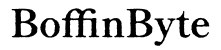Introduction
You’ve perhaps wondered, ‘Could I use Bluetooth headphones during streaming?’ Whether you’re an avid gamer, a movie buff, or someone who loves binge-watching TV shows, audio quality and synchronization are crucial for an optimal experience. Bluetooth headphones offer a wireless, hassle-free listening experience, but are they up to the task during high-demand activities like streaming? This blog aims to break down everything you need to know about using Bluetooth headphones while streaming.

Understanding Bluetooth Headphones
Bluetooth technology has revolutionized the way we connect and interact with our devices. Bluetooth headphones are wireless audio devices that use radio waves to connect to your smartphone, laptop, or TV. This connectivity allows you to listen to your favorite content without the constraints of wires, offering unmatched mobility and convenience. They come in various types and designs, including in-ear, on-ear, and over-ear models.
One primary reason people opt for Bluetooth headphones is their portability. Whether you’re taking a walk, commuting, or simply moving around the house, these headphones offer freedom you wouldn’t get with wired versions. However, the technology behind Bluetooth also needs to manage data transmission and battery efficiency, making it slightly more complex than traditional wired headphones. Understanding these complexities can help you make a better choice for your streaming needs.

Advantages of Using Bluetooth Headphones During Streaming
When it comes to streaming, Bluetooth headphones offer several noteworthy advantages.
Wireless Convenience: One of the most significant benefits of Bluetooth headphones is the wireless convenience they offer. You can move around freely without any cables holding you back. This can be particularly useful if you need to step away from your device but don’t want to miss a moment of your movie or game.
Ease of Use: Pairing Bluetooth headphones with your devices is generally straightforward. Most modern headphones come with easy-to-use controls to connect seamlessly to your gadgets. Once paired, they often automatically reconnect when in range.
Compatibility: Many Bluetooth headphones are compatible with a wide range of devices, from smartphones to smart TVs, and gaming consoles. This versatility makes them excellent for various types of streaming.
Battery Life: Modern Bluetooth headphones are engineered to offer long battery life, ensuring you can enjoy several hours of uninterrupted streaming. Some high-end models can last upwards of 30 hours on a single charge.
Disadvantages of Using Bluetooth Headphones During Streaming
While Bluetooth headphones have several perks, they are not without their drawbacks, particularly when it comes to streaming.
Latency Issues: One of the most notable disadvantages is latency, the delay between the audio and video. During streaming, this can result in the audio being unsynchronized with the visual part, which can be frustrating, especially during critical game moments or plot points in a movie.
Battery Dependency: Although they offer long battery life, they need to be charged. Forgetting to charge your headphones can leave you without audio in the middle of a movie or game session.
Signal Interference: Bluetooth technology is susceptible to interference from other wireless devices, which can affect the quality and consistency of the audio. This can be especially problematic in environments with multiple electronic devices.
Sound Quality: While many Bluetooth headphones offer excellent sound quality, some may not match the high fidelity of premium wired headphones. Audiophiles may notice a difference in audio richness and clarity during streaming.

How to Minimize Latency Issues
Latency, or the delay between the transmission and reception of audio, is a common concern with Bluetooth headphones. However, there are ways to minimize these issues.
Use AptX Low Latency Codec: One of the most effective ways to reduce latency is by using headphones that support the aptX Low Latency codec. This technology is designed to keep latency low enough that you won’t notice any delay between the audio and video.
Keep Devices Close: The further you are from the source device, the higher the chance of experiencing latency. Try to stay within a reasonable range of your streaming device.
Update Drivers and Firmware: Keep your devices updated with the latest drivers and firmware. Manufacturers often release updates that improve the performance of Bluetooth connectivity.
Limit Interference: Reduce the number of active wireless devices in your area, as they can interfere with the Bluetooth signal. Turn off unnecessary Wi-Fi and other Bluetooth devices.
Choose High-Quality Headphones: Sometimes, the quality of your Bluetooth headphones can make a difference. Invest in a reputable brand known for its low latency performance.
By taking these steps, you can significantly reduce the latency issues that come with using Bluetooth headphones for streaming.
Best Bluetooth Headphones for Streaming
Investing in the right pair of Bluetooth headphones can make a huge difference in your streaming experience. Here are some of the best options currently available:
Sony WH-1000XM4: Known for their outstanding noise cancellation and exceptional sound quality, these headphones also offer low latency performance ideal for streaming.
Sennheiser Momentum True Wireless 2: These in-ear headphones provide stellar audio quality, comfortable fit, and low latency, making them perfect for streaming on the go.
Bose QuietComfort 35 II: With excellent noise cancellation and comfortable design, these headphones are fantastic for long streaming sessions. They also feature low latency modes.
Jabra Elite 85h: With great battery life, reliable connectivity, and comprehensive sound quality, these headphones make for an excellent streaming companion.
Apple AirPods Pro: For Apple ecosystem users, these headphones provide seamless connectivity, great sound quality, and adequate latency management for streaming.
Conclusion
Using Bluetooth headphones for streaming can add a level of convenience and freedom to your listening experience that wired headphones just can’t match. While there are some potential drawbacks, including latency and battery dependency, these can often be mitigated with the right techniques and equipment. Overall, the advantages usually outweigh the disadvantages for most users.
Frequently Asked Questions
Do Bluetooth headphones cause lag during streaming?
Yes, Bluetooth headphones can cause a slight audio delay during streaming, known as latency, but using models with aptX Low Latency codec can minimize this issue.
How can I improve battery life on my Bluetooth headphones for streaming?
To improve battery life, keep your headphones charged, disable unnecessary features like active noise cancellation when not needed, and maintain them properly.
Are there specific Bluetooth versions to look for in headphones when streaming?
Yes, Bluetooth 5.0 and higher versions offer better connectivity ranges, faster transmission speeds, and improved latency management, making them ideal for streaming.